
Wisenet WAVE 6.0 features are carefully implemented to provide a simple, yet powerful, user experience for everyone, whether you’re an end user, system integrator, or a technology partner. Learn more about the New Features.
Superior Integration with New AI Technology

1. Push Notifications to Mobile App
Push Notifications, a long-time request of customers is now available in version 6.0 and mobile app ver. 20.2. Authorized operators can now create rules which will send a Push Notification to the mobile client to any list of targeted users.

2. System Health Monitoring
System Health Monitoring is a new dashboard available in the server’s local web interface or online WAVE Synch portal that displays a system’s health status and helps support teams respond to customer issues more quickly.

3. New Embedded Browser
The Embedded Browser is upgraded to Chromium making it compatible with most web pages and applications and adding support for file downloads. System operators can now combine web-based interfaces with a system for “soft integrations” of devices and services.

4. Camera Web Page
Operators can now modify camera settings directly by accessing a specific model’s web page using the new embedded camera web page browser, rather than having to open a separate browser window for each modification.

5. AI Camera Metadata & Search Integration
Security pros can now do more granular forensic searches using Hanwha’s AI-enabled P series cameras with added functionality for enhanced object classification and detection. Keyword search options enable filtering by corresponding object attributes including gender, top and bottom clothing colour, vehicle type and colour and bag detection.
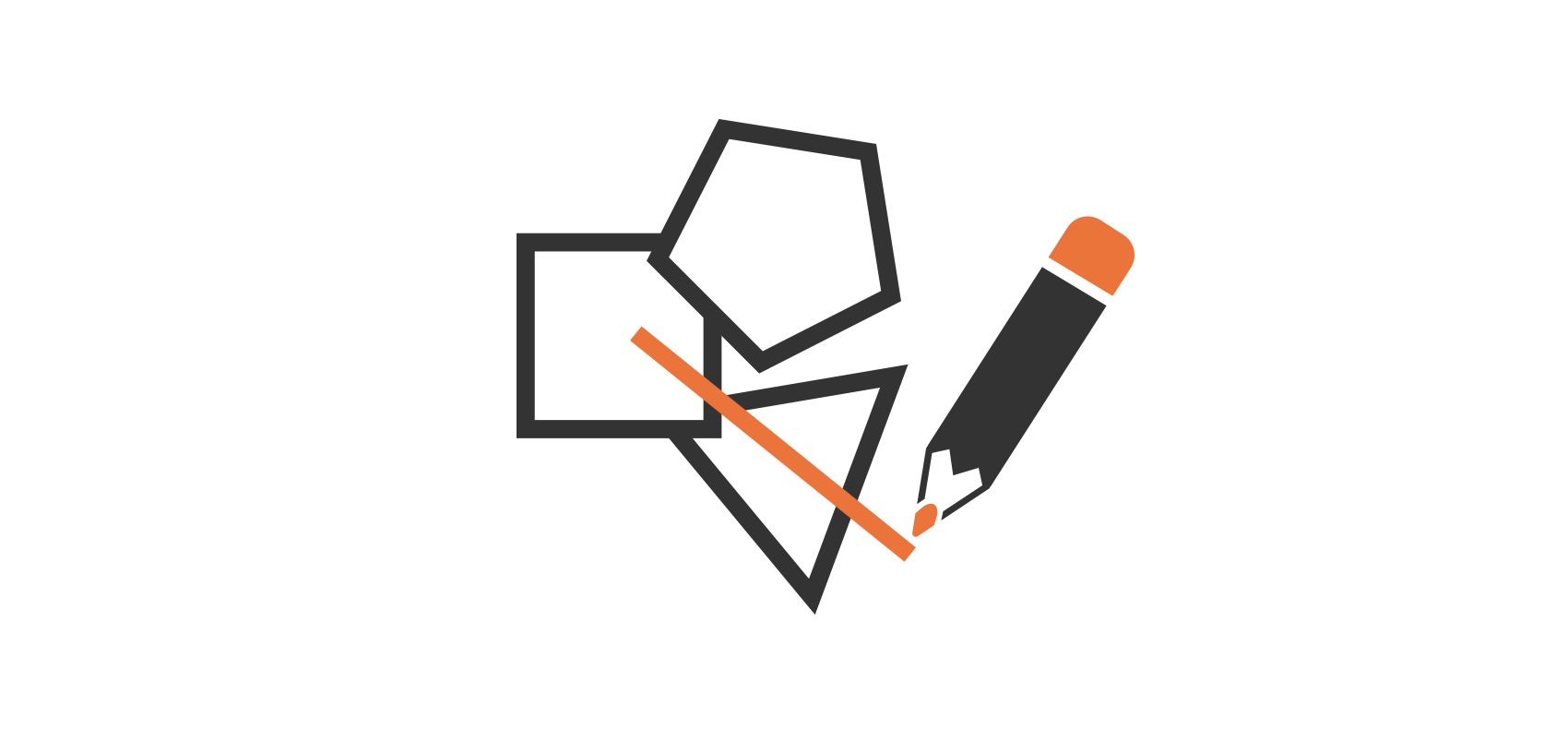
6. Analytics ROI Configuration
Users can now draw lines, boxes, polygons and other shapes when configuring a video analytic and AI algorithm on Wisenet cameras using the Desktop Client, instead of going to a specific camera’s web page.

Wisenet WAVE Downloads
We’re excited and we hope you are too. Follow these simple steps to begin using Wisenet WAVE..
DOWNLOAD WISENET WAVE 6.0 NOW 



















